Thông tin: Vô hiệu hóa kết nối Facebook đun + Facebook "Giống như" Button + Paypal.
Page 1 of 1 • Share
 Thông tin: Vô hiệu hóa kết nối Facebook đun + Facebook "Giống như" Button + Paypal.
Thông tin: Vô hiệu hóa kết nối Facebook đun + Facebook "Giống như" Button + Paypal.
Để biết thông tin, kể từ ngày hôm qua, Facebook kết nối mô-đun và Facebook "Giống như" Button dường như có một số vấn đề. Thật vậy, ngoài việc tải chậm, họ đang gây ra một biến dạng tạm thời của các trang diễn đàn (Bất cứ khi nào một tải chủ đề nó trải dài trang cho một phân chia thứ hai). Vấn đề này không phải là về Forumotion phụ nhưng đến từ Facebook. Đối với một lý do không rõ, facebook giống như các nút / login được kéo dài các trang 1000 pixels!
Do đó, và để tránh bất kỳ sự bất tiện trên các diễn đàn của chúng tôi, chúng tôi đã tạm thời bị vô hiệu hóa các kết nối Facebook và Facebook như Button từ forumotion diễn đàn.
Và như là một vấn đề không bao giờ đến một mình, PayPal cũng đóng thủ thuật! Kể từ đêm qua, Paypal đã giới hạn các tài khoản mà chúng tôi sử dụng để chấp nhận các khoản tín dụng mua trên các diễn đàn của bạn! Chúng tôi không có cho thời điểm này nhiều hơn bất kỳ thông tin về lý do làm mất hoặc thời gian của nó. Tuy nhiên, chúng tôi đang liên hệ chặt chẽ với đội PayPal để tìm một Sultan cho vấn đề này càng sớm càng tốt. Trong khi đó, Paypal bị vô hiệu hóa trên các diễn đàn của chúng tôi kể từ sáng nay. Việc mua các khoản tín dụng chỉ có thể được thực hiện thông qua AlloPass, Hipay hoặc Skrill.
Chúng tôi xin lỗi vì sự bất tiện này và cảm ơn sự kiên nhẫn và hiểu biết của bạn
Do đó, và để tránh bất kỳ sự bất tiện trên các diễn đàn của chúng tôi, chúng tôi đã tạm thời bị vô hiệu hóa các kết nối Facebook và Facebook như Button từ forumotion diễn đàn.
Và như là một vấn đề không bao giờ đến một mình, PayPal cũng đóng thủ thuật! Kể từ đêm qua, Paypal đã giới hạn các tài khoản mà chúng tôi sử dụng để chấp nhận các khoản tín dụng mua trên các diễn đàn của bạn! Chúng tôi không có cho thời điểm này nhiều hơn bất kỳ thông tin về lý do làm mất hoặc thời gian của nó. Tuy nhiên, chúng tôi đang liên hệ chặt chẽ với đội PayPal để tìm một Sultan cho vấn đề này càng sớm càng tốt. Trong khi đó, Paypal bị vô hiệu hóa trên các diễn đàn của chúng tôi kể từ sáng nay. Việc mua các khoản tín dụng chỉ có thể được thực hiện thông qua AlloPass, Hipay hoặc Skrill.
Chúng tôi xin lỗi vì sự bất tiện này và cảm ơn sự kiên nhẫn và hiểu biết của bạn

TW.White City- Newbie 4

- Messages : 51
Page 1 of 1
Permissions in this forum:
You cannot reply to topics in this forumPage 1 of 1
| Link this topic | |||
|---|---|---|---|
| URL: | |||
| BBCode: | |||
| HTML: | " /> | ||


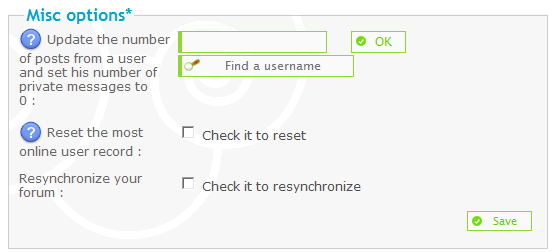

 Home
Home