Widgets hashtags sử dụng nhiều nhất và người dùng thường xuyên nhắc đến nhiều nhất
Page 1 of 1 • Share
 Widgets hashtags sử dụng nhiều nhất và người dùng thường xuyên nhắc đến nhiều nhất
Widgets hashtags sử dụng nhiều nhất và người dùng thường xuyên nhắc đến nhiều nhất
Hôm nay chúng tôi mang lại cho bạn hai tính năng mới mà chắc chắn bạn sẽ yêu thích bởi vì nó là một cái gì đó mà bạn đã yêu cầu chúng tôi khá mạnh mẽ, đặc biệt là sau đây để tạo ra hệ thống các đề cập và hashtags
Hai vật dụng:
Những gì họ dán nhãn 1º- diễn đàn: phong cách của Twitter, nơi bạn sẽ thấy những lời hơn tagged by người dùng, trong phong cách của chủ đề xu hướng.
2º- Người dùng ưa thích nhất: tên gọi của nó, cho thấy một thứ hạng của người dùng nhắc đến nhiều nhất (sử dụng hệ thống với @ đề cập)
Ở đây bạn có thể xem cách họ cả:
[You must be registered and logged in to see this link.]
CHI TIẾT QUAN TRỌNG: Kể từ khi chụp được lấy trong diễn đàn này, như bạn thấy tiện ích lãm hashtags hashtags được sử dụng hầu hết các loại [You must be registered and logged in to see this link.] # ff0000 .....
Điều này là do hệ thống hashtags coi như tất cả mọi thứ như vậy là trước bởi thăng (#) sau đó nhiều từ khóa mã JavaScript và khác (ở đây rõ ràng là có nhiều mã được đăng) đưa họ như hashtags mình.
CÁCH kích hoạt?
Administration Panel -> Modules -> Portal & Widgets -> Widgets được xác định trước -> nếu không tiến hành thêm các trình đơn hai widget
[You must be registered and logged in to see this link.]
Bạn chỉ cần phải nhớ rằng để làm cho sử dụng cả vật dụng hashtags hệ thống và đề cập đến bạn phải kích hoạt trước đó. Nhớ lại cách nó được thực hiện để kích hoạt hệ thống đề cập đến:
Administration Panel => General => Tin nhắn và email => Cài đặt => Authorize đề cập (@) trong tên của các thành viên, và sau đó cấu hình hoặc là cho tất cả hoặc cho các nhóm nhất định.
Và để kích hoạt hashtags hệ thống:
Administration Panel => General => Tin nhắn và email => Cài đặt => Authorize hashtag (#) trên các từ khóa: và sau đó cấu hình hoặc là cho tất cả hoặc cho các nhóm nhất định.
Hai vật dụng:
Những gì họ dán nhãn 1º- diễn đàn: phong cách của Twitter, nơi bạn sẽ thấy những lời hơn tagged by người dùng, trong phong cách của chủ đề xu hướng.
2º- Người dùng ưa thích nhất: tên gọi của nó, cho thấy một thứ hạng của người dùng nhắc đến nhiều nhất (sử dụng hệ thống với @ đề cập)
Ở đây bạn có thể xem cách họ cả:
[You must be registered and logged in to see this link.]
CHI TIẾT QUAN TRỌNG: Kể từ khi chụp được lấy trong diễn đàn này, như bạn thấy tiện ích lãm hashtags hashtags được sử dụng hầu hết các loại [You must be registered and logged in to see this link.] # ff0000 .....
Điều này là do hệ thống hashtags coi như tất cả mọi thứ như vậy là trước bởi thăng (#) sau đó nhiều từ khóa mã JavaScript và khác (ở đây rõ ràng là có nhiều mã được đăng) đưa họ như hashtags mình.
CÁCH kích hoạt?
Administration Panel -> Modules -> Portal & Widgets -> Widgets được xác định trước -> nếu không tiến hành thêm các trình đơn hai widget
[You must be registered and logged in to see this link.]
Bạn chỉ cần phải nhớ rằng để làm cho sử dụng cả vật dụng hashtags hệ thống và đề cập đến bạn phải kích hoạt trước đó. Nhớ lại cách nó được thực hiện để kích hoạt hệ thống đề cập đến:
Administration Panel => General => Tin nhắn và email => Cài đặt => Authorize đề cập (@) trong tên của các thành viên, và sau đó cấu hình hoặc là cho tất cả hoặc cho các nhóm nhất định.
Và để kích hoạt hashtags hệ thống:
Administration Panel => General => Tin nhắn và email => Cài đặt => Authorize hashtag (#) trên các từ khóa: và sau đó cấu hình hoặc là cho tất cả hoặc cho các nhóm nhất định.

TW.White City- Newbie 4

- Messages : 51
 Similar topics
Similar topics» Các từ khóa được gắn thẻ nhất và các thành viên vật dụng gắn thẻ nhất
» Những hiểu biết cơ bản nhất để trở thành Hacker - Phần 1
» Những hiểu biết cơ bản nhất để trở thành Hacker - Phần 2
» Những hiểu biết cơ bản nhất để trở thành Hacker - Phần 3
» Những hiểu biết cơ bản nhất để trở thành Hacker - Phần 4
» Những hiểu biết cơ bản nhất để trở thành Hacker - Phần 1
» Những hiểu biết cơ bản nhất để trở thành Hacker - Phần 2
» Những hiểu biết cơ bản nhất để trở thành Hacker - Phần 3
» Những hiểu biết cơ bản nhất để trở thành Hacker - Phần 4
Page 1 of 1
Permissions in this forum:
You cannot reply to topics in this forumPage 1 of 1
| Link this topic | |||
|---|---|---|---|
| URL: | |||
| BBCode: | |||
| HTML: | |||
|
|
|


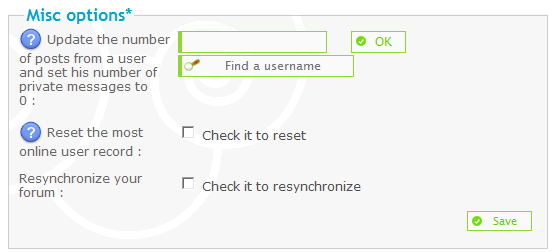

 Home
Home